Recommendations on Printing
The following instructions illustrate how to download ads from SeatSCAN and print from Amazon printing service. While you can print ads on your home printer, we recommend photo printing to avoid melting the image into your headrest during summer months.
Download Ad Image from SeatSCAN
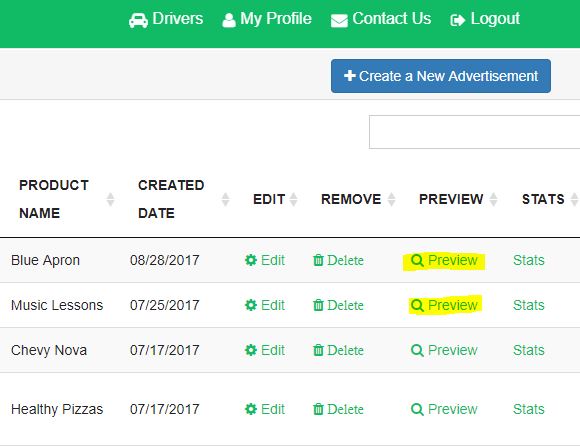
Step 1
From SeatSCAN, click “My Advertisements.” Then click on any ad “Preview” button
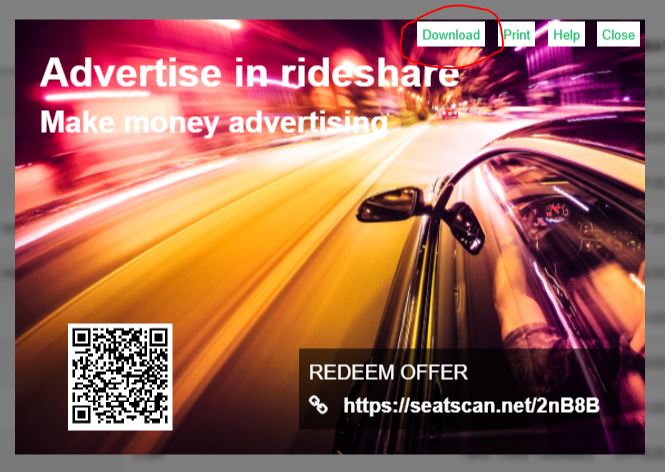
Step 2
Click the “Download” button, which will download your ad as an image file to your computer. This image will be used to upload into Amazon photos.
NOTE: You can also click “Print” to use your home printer. However, you should be aware that most home printers that use ink could result in ink transfer during summer months, damaging your headrest cover.
Print Ad with Amazon Photos
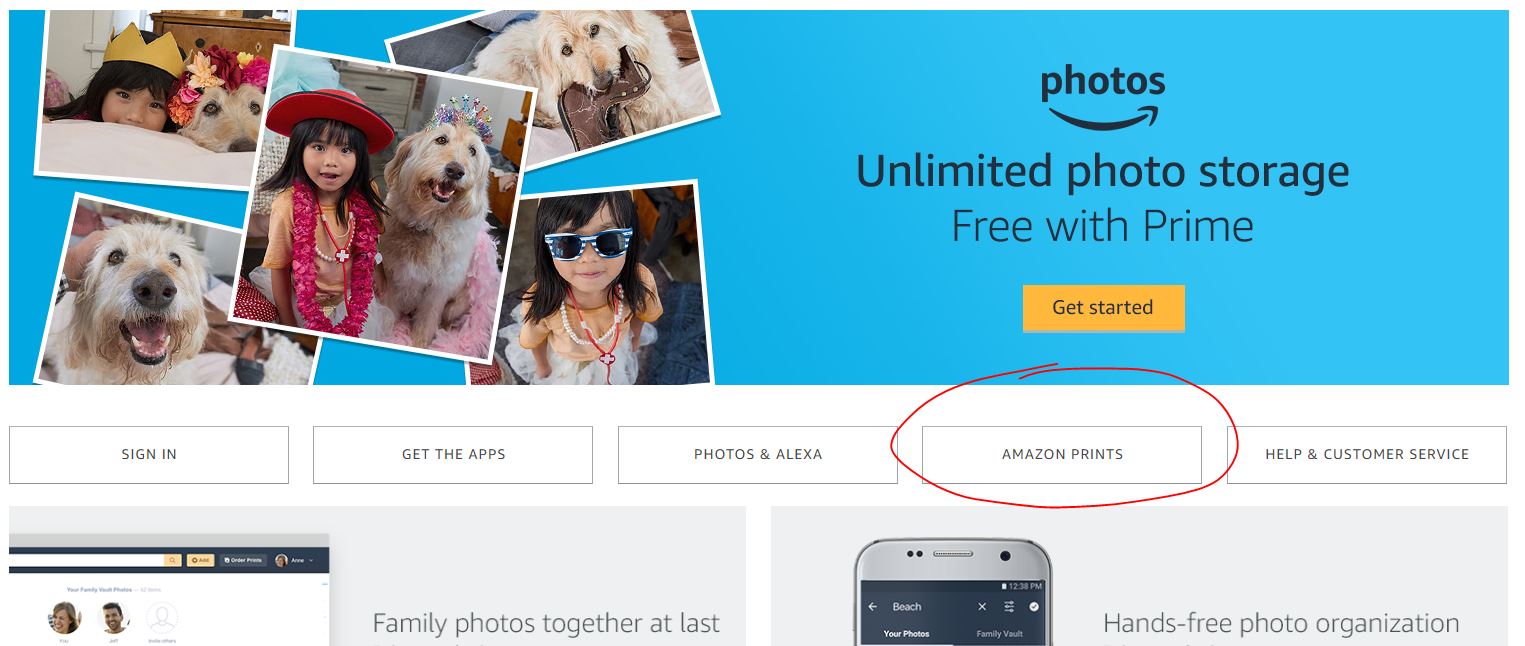
Step 1
Visit Amazon Prints which is part of Amazon Cloud Drive solution. This allows you to upload your photos, print, and delivered via USPS. This requires an Amazon login.
NOTE: Amazon changes its website fairly often. When you click on the button below, you will look for “Amazon Prints” button.
NOTE: If you do not have an Amazon login, you can use any photo printing website of your choice. You just need to make sure you order a 4×6 inch print.
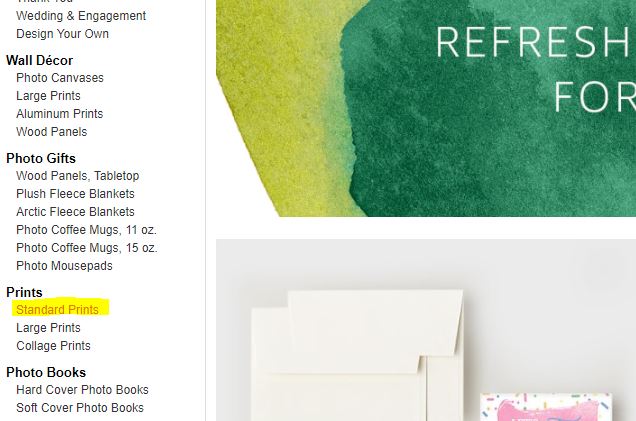
Step 2
From the Amazon Prints home page, you will locate and click “Standard Prints”.
From here you will need to login to your Amazon account before moving on to the next step.
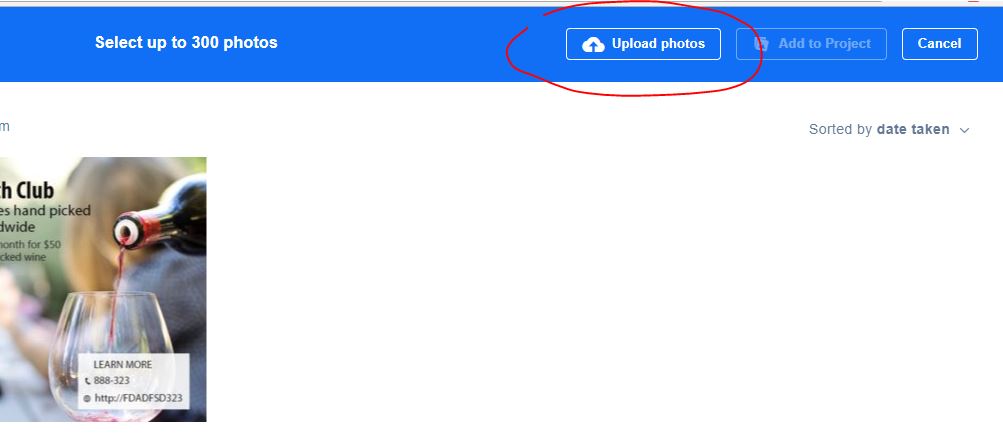
Step 3
Click “Upload Photos” button to upload the photo
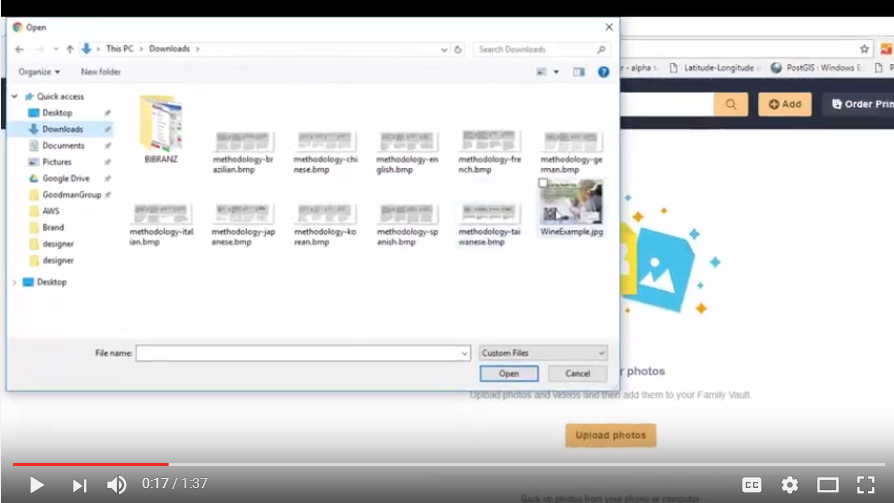
Step 4
From your computer, locate the image file you downloaded from SeatSCAN in Step 2.
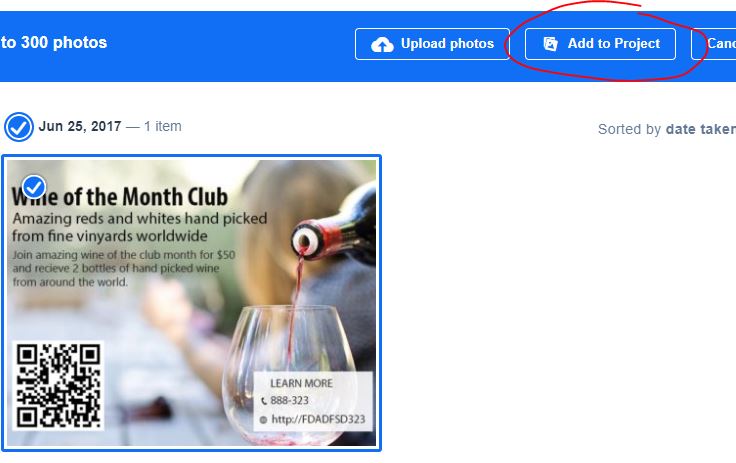
Step 5
After uploading, select the ad thumbnail image and then click “Add to Project”
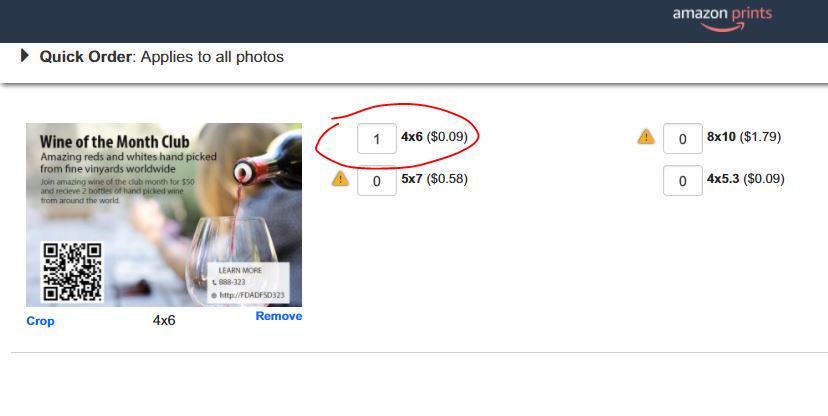
Step 6
Change the number of prints to 1 for 4×6. Each print is only $0.09.
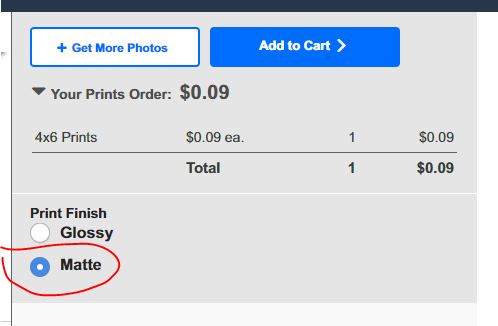
Step 7
Select Matte print, and then “Add to Cart”
Note: Matte print ensures the photo does not stick to the headrest and is easier to read.
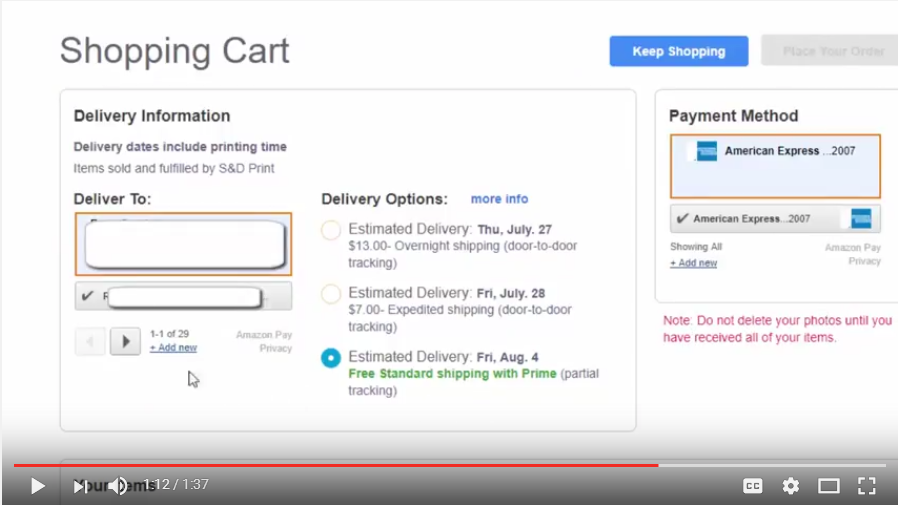
Step 8
The final step is to enter shipping and payment details. If you already have an Amazon Prime account, you can use the credit card and shipping address on record.
That’s It!

Install your Ad
Once your photo arrives you can install inside your headrest cover.