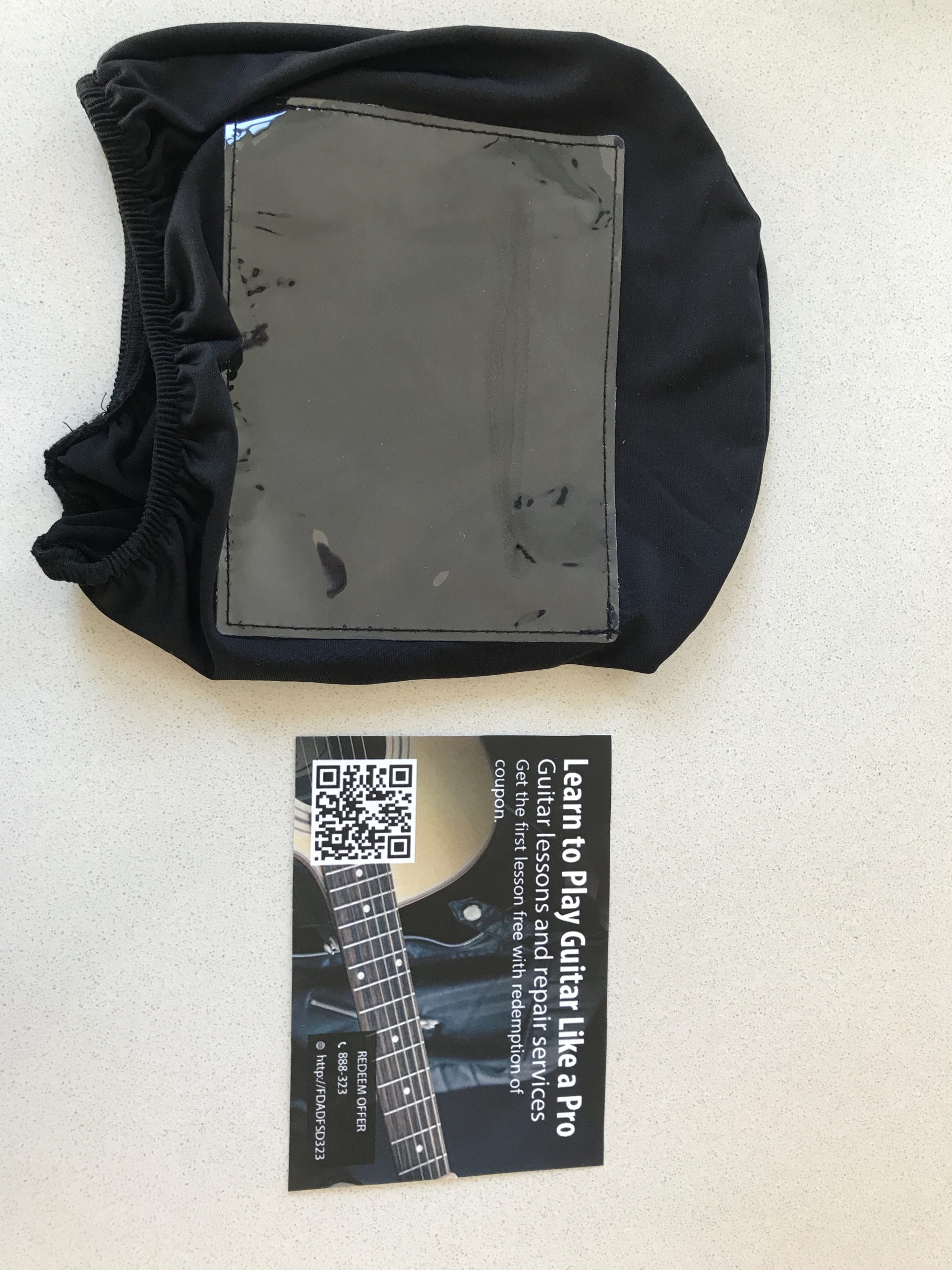
Step 1
After unpacking your headrest you will need to prepare an advertisement. We provide access to a free tool called SeatSCAN where we guide you through the process to create ads that your passengers can scan.

Step 2
Flip the headrest cover inside out.
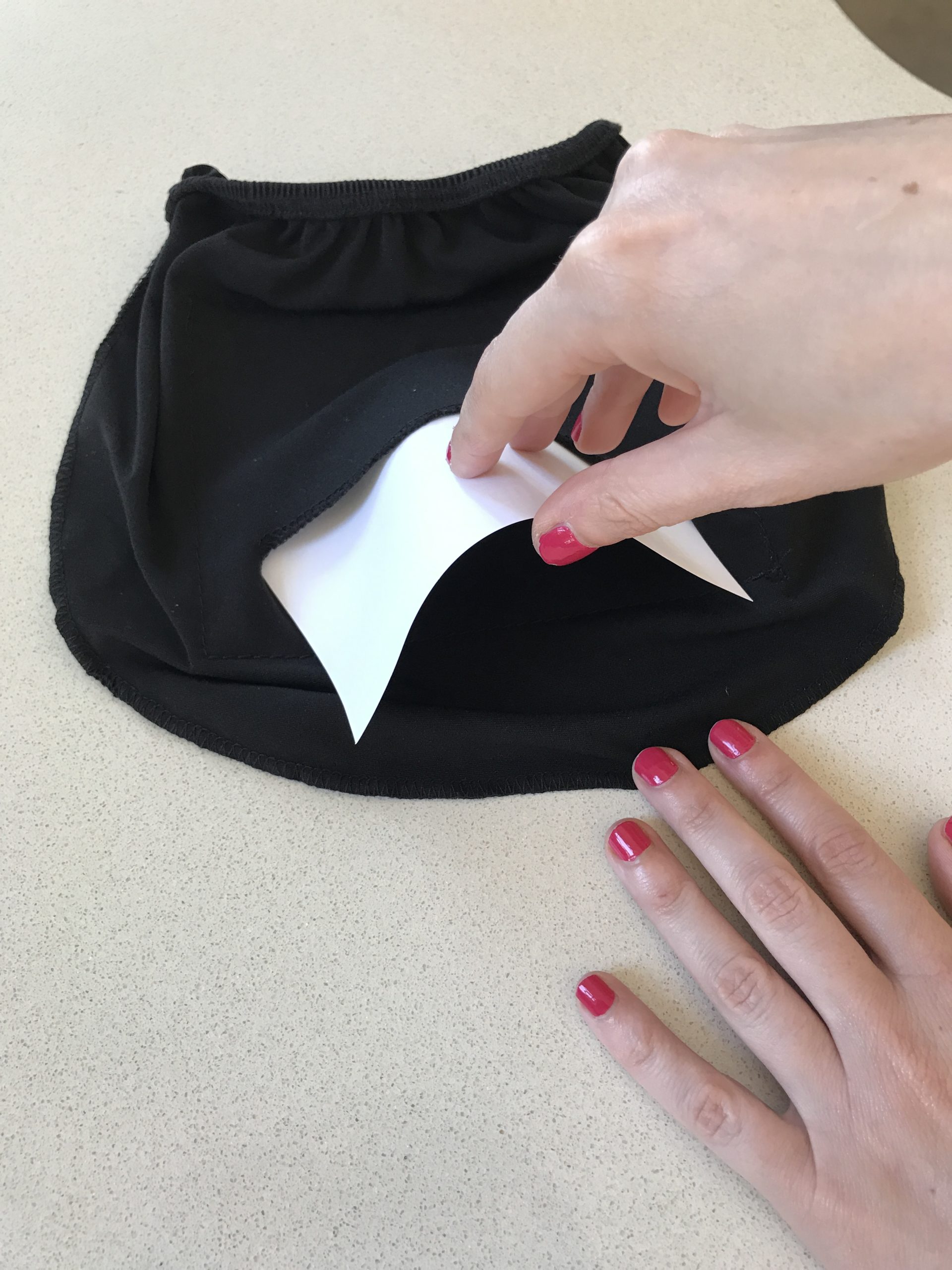
Step 3
Carefully insert the advertisement upside down. We recommend a 4″x6″ advertisement to fit nicely inside the cover.

Step 4
Flip the headrest cover inside out, and adjust the advertisement so it is straight.

Step 5
Pull the headrest cover over the headrest. It may be a snug fit, but the elastic is designed to fit a variety of shapes and sizes. You do NOT need to remove your headrest for this step.

Step 6
Make small adjustments to get the right fit so the angle is readable by the passenger.
NOTE: If the headrest does not fit your headrest, please contact our team by email, contact form.
We want to see it looks! Share a pic and tag us
Twitter: @ridesharesellers
Facebook: @ridesharesellers
Email Us : support@rideshareselle.wpengine.com
What's Next?
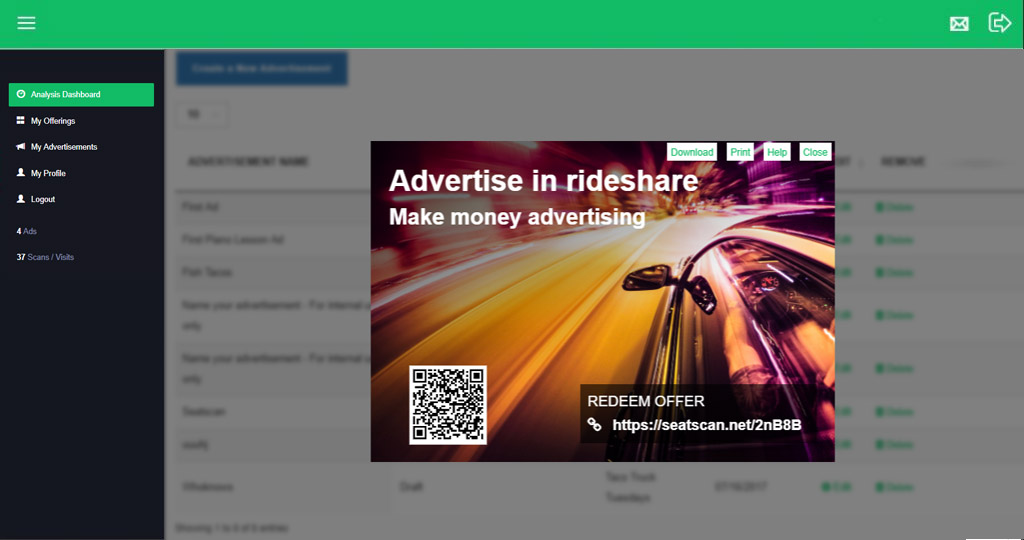
Create Ads with SeatSCAN
Use our free online tool to create pre-designed ads with your offer that riders can scan.
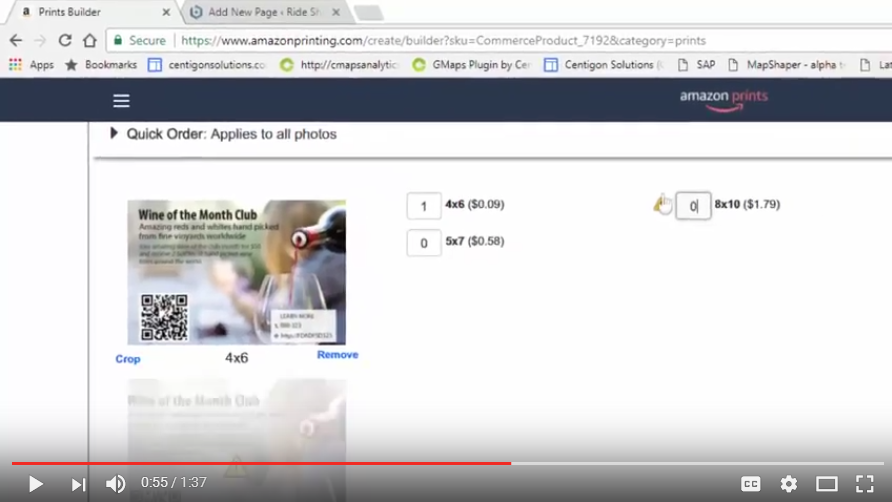
Print your Ads
Print ads from SeatSCAN using Amazon Photos for less than $1, ensuring your ads look great.

Grow your Business
We want to hear your story and learn about your business! Contact us to see how we can help